- Hign-concerned Chemical: None
- Video Game Controller included: YES
- Type of devices: other
- Bluetooth-compatible: YES
- Wi-fi: No
- Category: Video Game Console
- Supporting Language: English
- Package: Yes
- Brand Name: VILCORN
- Origin: Mainland China
- Certification: CE
- feature 1: for snes nes games
- feature 2: for super nintendo
- feature 3: retro game console
- feature 4: video game stick
16 BIT Retro Game Console For Snes nes 5000 Games
Rediscover Retro Gaming Bliss
Relive the golden era of gaming with our retro game stick! Seamlessly compatible with 4K TVs, it brings vivid, sharp visuals to your classic gaming experience. Simple to set up, it’s a portal to nostalgia. Dive into a world of pixel – perfect fun today!

Unleash Retro Gaming Galaxies
Dive into yesteryear’s gaming charm with our retro console. It supports 16 bit SFC and 8bit FC games, covering a vast array from intense battles in sports games to strategic conquests. Whether you’re into thrilling races or epic quests, it’s your key to endless nostalgic fun.

Effortless Save & Load
Never lose your gaming progress again! Our console features a handy save – load system. Simultaneously press "SELECT" + "STAR" to pull up the main menu. Choose "Save Game" and select from 4 storage slots. To load, enter the game, press "SELECT" + "STAR" once more, and pick your saved progress. Seamless gaming, every time!

Expand Your Gaming Library
Eager for more games? Our game stick supports additional game downloads, but only those for SFC/FC emulators. Here’s how: remove the memory card, insert it into a reader (bring your own), unzip downloaded games and place them in the ROM folder. Then, pop the card back into the game stick. Note: some games may not be fully compatible. If errors occur, just delete them.

Dual – Player Delight
Equipped with two controllers, our console is perfect for buddy battles. Dive into cooperative or competitive play and double the fun in every game!

Gaming Setup Guide
1. Gamepad: Requires 2 AAA batteries.
2. Game Loading: Insert the game stick into your TV’s HDMI port,the Game Stick needs to be energized with a 5V1A charger, do not plug the power cord directly into the TV..
3. Save & Load: Press "SELECT" + "STAR" simultaneously to access the main menu for saving or loading games.
4. Game Download (Optional): Remove the memory card, insert it into a reader (self – provided), place unzipped games in the ROM folder, then re – insert the card.

FAQ
What should I do if the TV screen shows no signal?
Hi, please check if the connection is correct and the game stick is powered on first, please send the video of the problem to our customer service, we can verify and check it.
What if I can’t use both joysticks at the same time?
Please make sure the batteries are new and charged, there are P1,P2 options at the bottom of the joystick, different players have to choose different modes.
How long will it take to arrive, what if I didn’t receive the package?
Shipped on the same day of the working day, delivered within 10 days, if you do not receive the package, please contact our customer service staff.
Can I use it on my computer?
You need to use a video grabber, and then download the OBS software in your computer, and open and use it through this software.













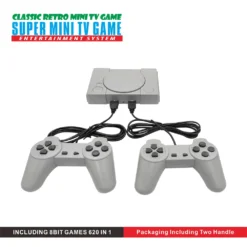





Reviews
There are no reviews yet.